Well, of course we’re going to help you with that
But in order to do this as quickly and efficiently as possible and to mimic the problem, we would like to ask you to observe the following tips:
One email
Make a separate email for each problem/comment. So don’t try to cram everything into one email.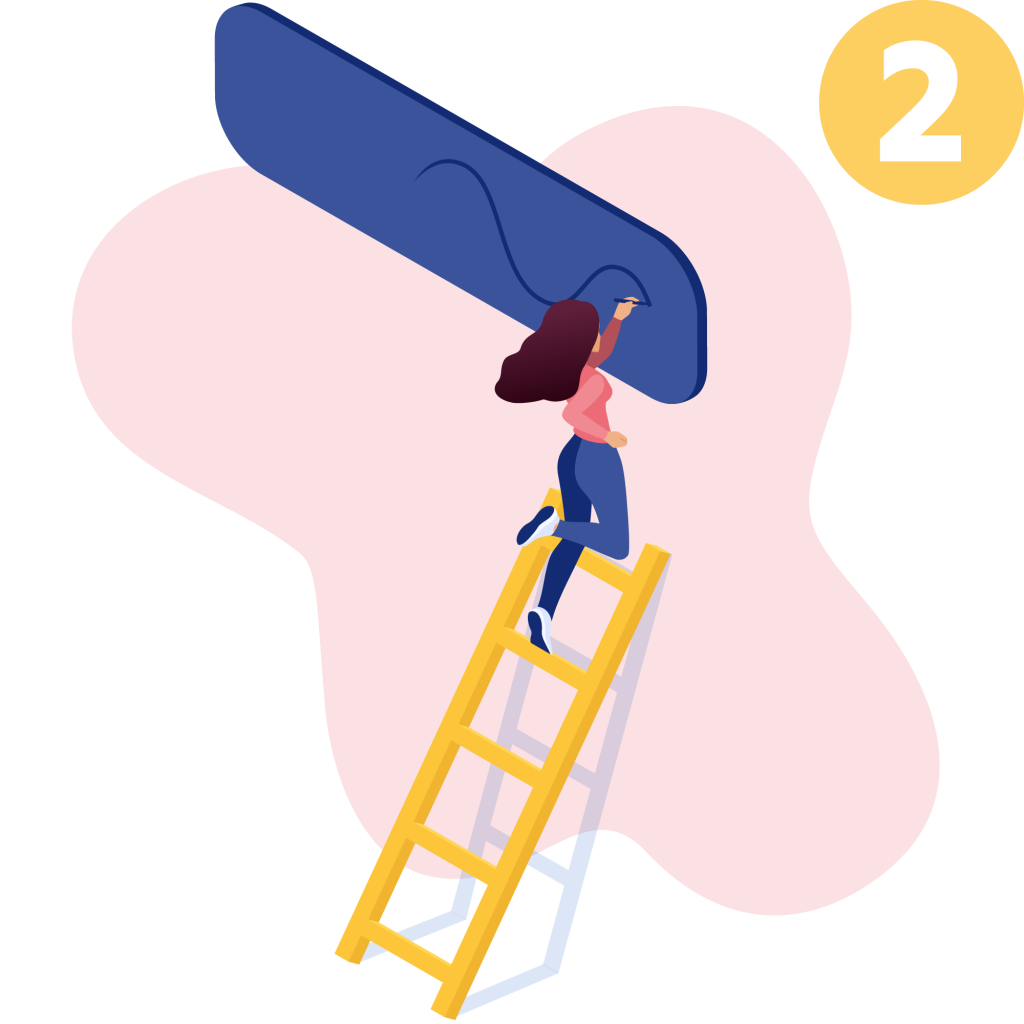
Topic
Provide a short, clear description in the subject field: For example: ‘The app crashes when opening the Healthcard’. NOT: app crasht.
Description
In the email, clearly describe the problem, then consider the following questions:- When does it occur?
- What exactly is happening?
- What things was I doing, on the phone or browser, before it happened?

User
Indicate with which e-mail address you are logged in.
Technology
- Which phone do you use? (Brand/Type)
- Which version of the operating system (eg Android 8 or iOS 14.1)? You can find this in your system settings.
- Which version of the app are you using (eg 1.0.0. (39)? This can be found in the more menu and under legal info.
- Which browser do you use?

Attachment
Include a screenshot or video of the behavior in the email, if you can.
Helpdesk@synappz.nl
Make sure that you always send the e-mail to helpdesk@synappz.nl and not directly to one of the Synappz employees, so that we can respond faster.Alternatively, you can report an issue online via an online form at Synappz Service Centre.
